Blu ray discs are always expensive and easy to break. To prevent your Blu ray discs from scratching or wore out by frequently use, you can rip Blur ray to MKV and backup on computer. To rip Blu ray to MKV without quality loss, you may need professional software that is Blu ray to MKV converter, which is able to rip Blu ray to MKV without quality loss and also help to keep multiple audio and video tracks with all meta-information and preserve chapters. The detailed guide of how to rip Blu ray to MKV without quality loss will be shown below.
Step1. Load Blu ray files
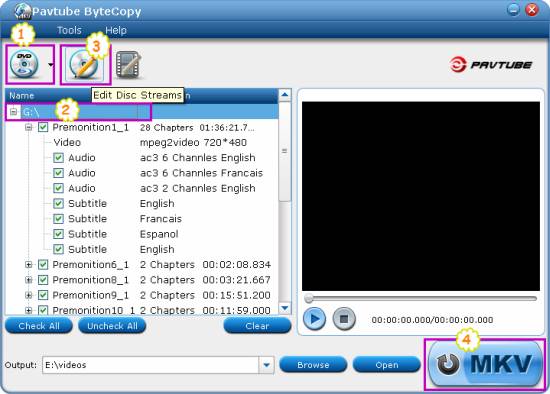
Click “Load Disc” button to import Blu ray from disc to the Blu ray to MKV Converter. You can also load Blu ray ISO or folder.
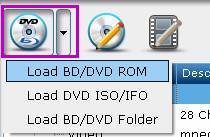
Step2. Click “Edit Disc” button to select desired subtitles and audio tracks for all Titles, If you skip this step, the software will keep all the subtitles and audio streams by default.
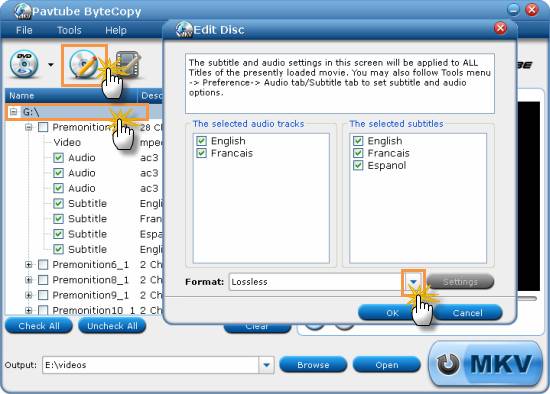
Step3. Start to rip Blu ray to MKV
Then revisit the home interface and click “Convert MKV” button to start to rip Blu ray to MKV. After conversion you may click “Browse Export Path” to find generated MKV file.
Blu Ray Ripper | Blu-ray Ripper for Mac | BD/DVD to MKV Converter | Blu-ray Copy | Blu Ray Creator | Blu Ray Player
Comments are closed.