Q: Can anyone suggest a free program to rip Blu ray to audio for playback on MP3 player? How to guide also be helpful. Thanks.
A: Leawo Blu ray to audio converter, an all-inclusive Blu ray ripping program, can easily decrypt, rip, backup and convert Blu ray and DVD to audio in any various formats like MP3, WAV, AAVC, etc. for different portable media players. What’s more, its trimming function enables you to get certain part from Blu ray in your desire.
Download and install Blu ray to audio converter.
Download and install Blu ray to audio converter for Mac.
How to rip Blu ray to audio?
1. Import Blu ray source
Launch Blu ray to audio converter, click “Load BD” to import Blu ray sources from Blu ray disc or Blu ray folder to the program.
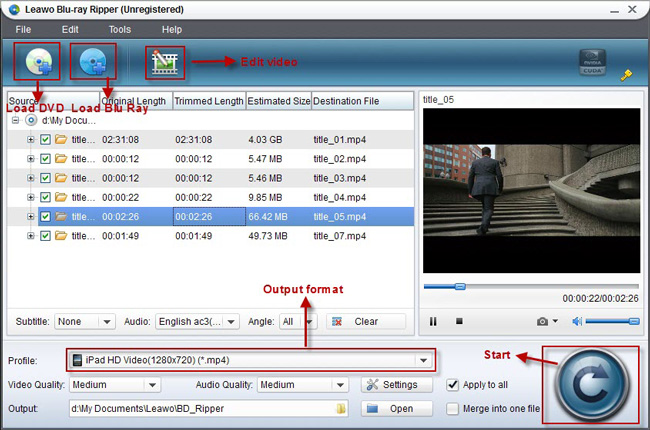
2. Select output profile
Go to the drop-down box of “Profile” and select an audio format as output format in “Common Audio”. Click settings button next to Profile panel to specify output parameters: video codec, audio codec, video size, bit rate, aspect ratio, frame rate, etc.
3. Edit Blu ray video
Click Edit button on the menu bar to enter video editing panel. Click Trim and drag the buttons on the slide to trim the video or change the values directly in the Start Time and End Time, so that you can get the exact part from Blu ray.
4. Convert Blu ray to audio
Click the convert button to start to rip and convert Blu-ray/DVD to video with this Blu-ray ripper.
Comments are closed.