“I am going on a trip and wanted to take my Blu-ray movies with me, but without the hassle of all the DVDs… does anyone know the best program to rip movies off of Blu-Ray discs? Any way will do.”
Have such a problem to rip Blu ray DVD with this guy? Don’t be frustrated with this problem and lots of Blu ray discs; it’s quite easy to handle with a Blu ray Ripper, which is capable of converting Blu ray to various video formats and devices without quality loss. And the following guide will show you how to rip Blu ray DVD step by step with Leawo Blu ray Ripper.
Download and install Blu ray Ripper.
Download and install Blu ray Ripper for Mac.
Guide: How to rip Blu ray DVD
Step1. Import Blu ray movie to Blu ray Ripper
Download, install and run Blu ray Ripper, and click “Load BD” to import Blu ray source to Blu ray Ripper. Player has been built in the program which allows previewing the imported files by double clicking the file.

Step2.
Set Output, Subtitle and Audio
In Subtitle, choose the subtitle language.
In Audio, choose audio language.
In Output, decide the output.
In Profile, click the drop down box of “Profile” to choose a desired one out of various customized output formats.
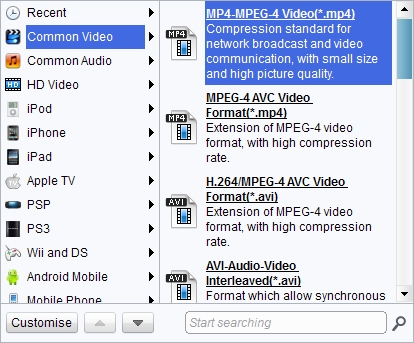
Step3. Edit (Optional)
Editing function is also provided for improving the video effect. Four edit features are offered: Trim, Crop, Effect and Watermark.
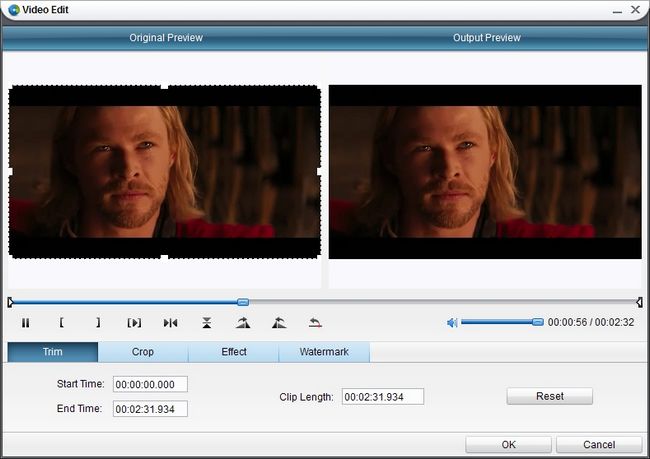
Step4. Settings
You can change the parameters to meet your devices exactly in settings button: codec, quality, video size, bit rate, aspect ratio, frame rate, etc.
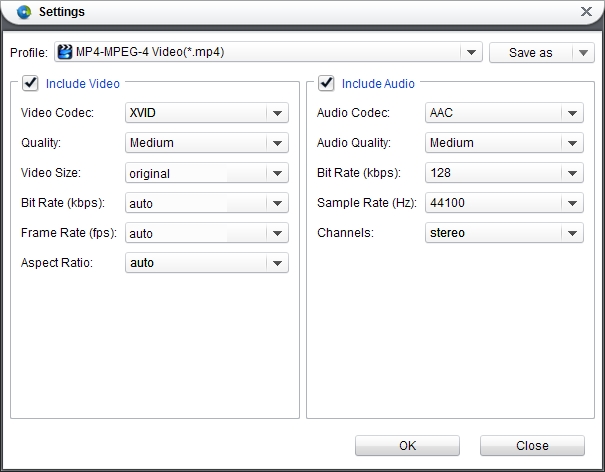
Step5. Rip Blu ray DVD
After all above steps have been finished, you can revisit the home interface and click the big button “Convert” to start to rip Blu ray to computer. After conversion, you can enjoy Blu ray on your pc or mobile devices anytime you want.
Comments are closed.