To play Blu ray on portable devices or copy Blu ray discs for backup, the first thing you need do is to remove Blu ray crop protection like BD+, AACS, etc. To do this, you can use Leawo Blu ray Copy, a professional Blu ray tool that can remove Blu ray protection easily. To make you easy to remove Blu ray protection, the following post will show you how to use Blu ray Copy to remove Blu ray protection.
Download and install Blu ray Copy.
How to remove Blu ray protection?
1. Import source Blu-ray/DVD files
Click “Source” drop-down button to load source Blu-ray/DVD files from your local files. You can load Blu-ray/DVD discs, Blu-ray/DVD folders and ISO image files as you like.
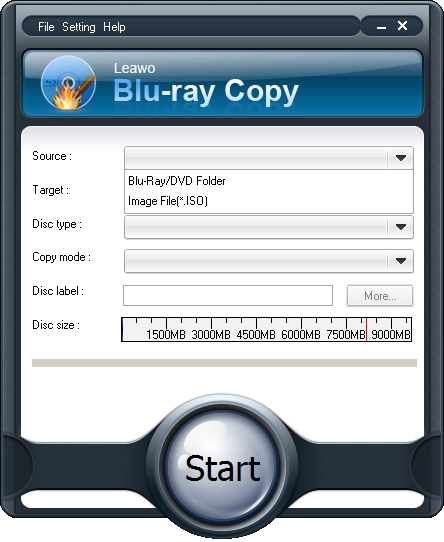
2. Set Target for output
Click “Target” drop-down button to set target destination to save output Blu-ray/DVD profile on your local computer.
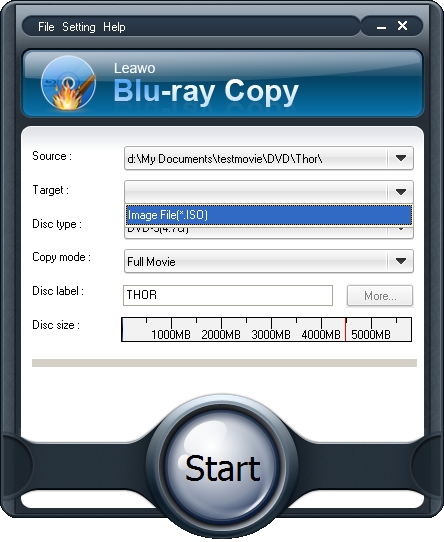
3. Do essential settings
Select Disc type; choose Copy mode from Full Movie, Main Movie and Custom Movie; set Disc Label.
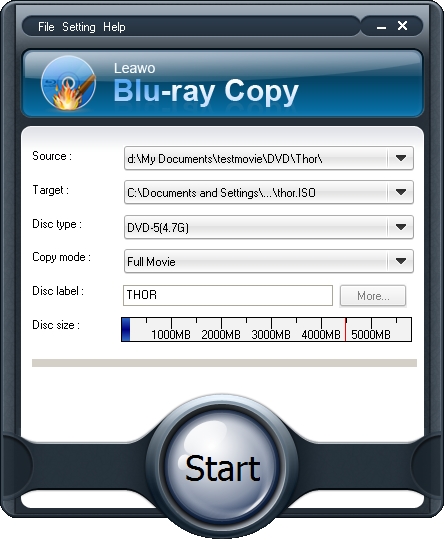
4. Start to copy Blu ray files
Click the Start button to start to copy Blu-ray/DVD content within this Blu-ray Copy program.
Comments are closed.