We always play games with Xbox 360, or sometimes we watch downloaded movies with Xbox 360 to idle free time, but have you ever thought about playing Blu ray on Xbox 360? It seems to be a great idea that Blu ray provides HD video sources for playback. If you want to have a try to play Blu ray on Xbox 360, then I would like to recommend you Leawo Blu ray to Xbox 360 Converter, which does a good job in converting Blu ray to Xbox 360 compatible format for playback.
Download and install Blu ray to Xbox 360 Converter.
Download and install Blu ray to Xbox 360 Converter for Mac.
How to convert Blu ray to Xbox 360?
Step1. Import Blu ray to Blu ray to Xbox 360 converter
Launch Blu ray to Xbox 360 converter, click “Load BD” to import Blu ray movies to the program. You can preview the imported files by double clicking it.
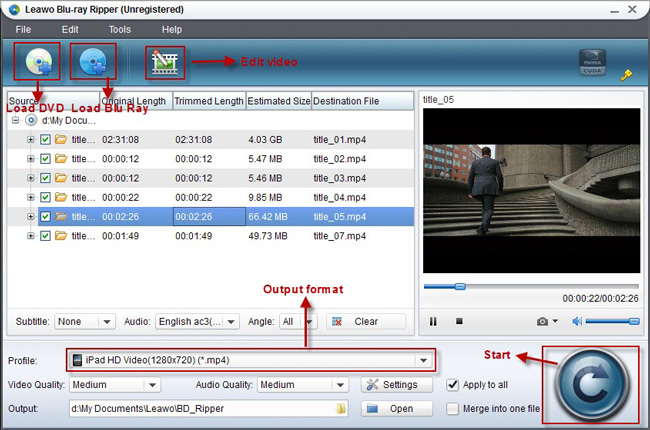
Step2. Set the output format
In the drop down box of “Profile”, we need to choose a suitable format to be the output format in “Xbox” column which has been provided by Blu ray to Xbox 360 Converter.
Step4. Convert Blu ray to Xbox 360
Then revisit the home interface and click “Convert” to start to convert Blu ray to Xbox 360. After conversion, click “Open” to get the ripped Blu ray files and transfer to Xbox 360 for enjoyment.
Comments are closed.