Are you looking for the solution of converting Blu ray to ASF? You just come to the right place. This post is specially post for introducing you how to convert Blu ray to HD ASF with Leawo Blu ray to ASF Converter, a professional and effective Blu ray ripping program.
ASF, stands for Advanced System Format is Microsoft’s proprietary digital audio/video container format, especially meant for streaming media. ASF is widely used for network. In the following post, you will get the detailed steps on how to convert Blu ray to HD ASF with Leawo Blu to ASF Converter.
Download and install Blu ray to ASF Converter.
Download and install Blu ray to ASF Converter for Mac.
How to convert Blu ray to HD ASF?
1. Load Blu ray source
Run Blu ray to ASF Converter. Click “Add” button to import Blu ray from Blu ray disc or Blu ray folder.

2. Set output format
Click “Profile” drop-down list, select HD ASF as output format in “HD Video”. Or enter ASF in searching box for quick locating.
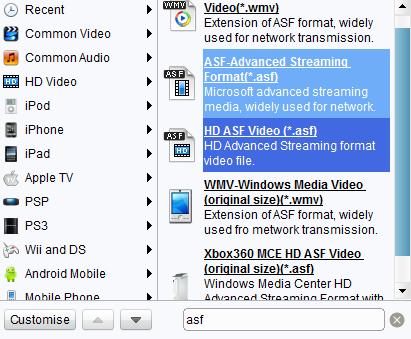
3. Convert Blu ray to HD ASF
Then click “Convert” button on main interface to start to convert Blu ray to HD ASF. After conversion, click “Open” to get the converted files for playback.
Comments are closed.