Want to enjoy Blu ray movies on your Android smart phones? Just convert Blu ray to Android. This guide will show you how to convert Blu ray to Android for enjoying anywhere you like.
Android Os is one of the most popular operating system for mobile devices such as smart phones and tablets. It is developed by a mobile union led by Google. It attracted many mobile phone manufactures and users by its simple UI and operations. There is increasing number of Android users want to enjoy Blu ray on Android phones, so here we will provide you an easy solution for converting Blu ray to Android in detail below.
The formats that most Android smart phones support: H.263, H.264 (in 3GP or MP4 container), MPEG-4 SP, AMR, AMR-WB (in 3GP container), AAC, HE-AAC (in MP4 or 3GP container), MP3, MIDI, OGG Vorbis, WAV, JPEG, PNG, GIF, BMP. Thus the following task is to convert Blu ray to Android devices supported formats.
Guide: How to convert Blu ray to Android
![]() Download Blu ray to Android Converter here
Download Blu ray to Android Converter here
![]() Download Mac Blu ray to Android Converter here
Download Mac Blu ray to Android Converter here
Step1. Load Blu ray files
Launch Blu ray to Android converter, click “Load BD” button to import Blu ray to the program. You can also import Blu ray folder or ISO image.

Step2. Set output format
Click the drop down box of “Profile” to select an Android supported format in “Android Mobile” or search your device in Search Box.

Step3. Settings Click “Setting” button to customize the output parameter such as the video size which you can set as the resolution of your Android device.
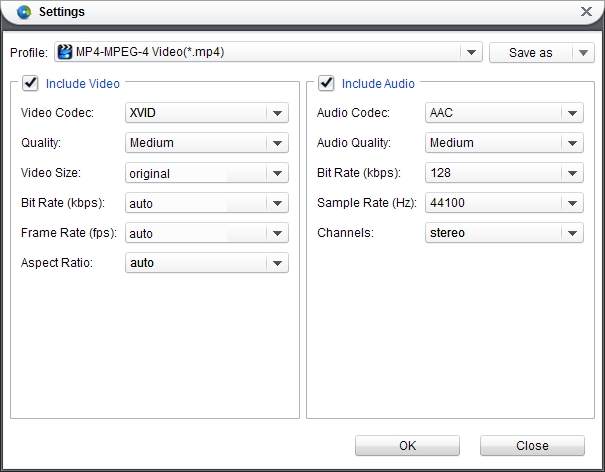
Step4. Convert Blu ray to Android
Then click the “Convert” button of the main interface to start Blu ray to Android conversion. When the conversion is finished, you can transfer them to your Android devices via USB cable for enjoyment.
Blu Ray Ripper | Blu-ray Ripper for Mac | BD/DVD to MKV Converter | Blu-ray Copy | Blu Ray Creator | Blu Ray Player
Comments are closed.