Would you like to convert Blu ray to 3D video to enrich your 3D movies and enjoy 2D Blu ray in your mobile devices? In this post, we will share you how to convert Blu ray to 3D video for playback.
To convert Blu ray to 3D video, we need a professional Blu ray to 3D video converter, which can help us convert Blu ray to video with 3D effect. Leawo Blu ray to 3D video converter will offer you great help to convert Blu ray to 3D video for freely enjoying Blu ray in 3D videos. Mac users are also provided with Mac Blu ray to 3D video converter for converting Blu ray to 3D video on Mac with ease. The following guide will share you with the specific operations for your reference.
Download and install Blu ray to 3D video converter.
Download and install Blu ray to 3D video converter for Mac.
Guide: How to convert Blu ray to 3D video
Step1. Download and install Blu ray Ripper in your pc, launch it and click “Load BD” to import Blu ray movies from Blu ray disc to Blu ray Ripper.
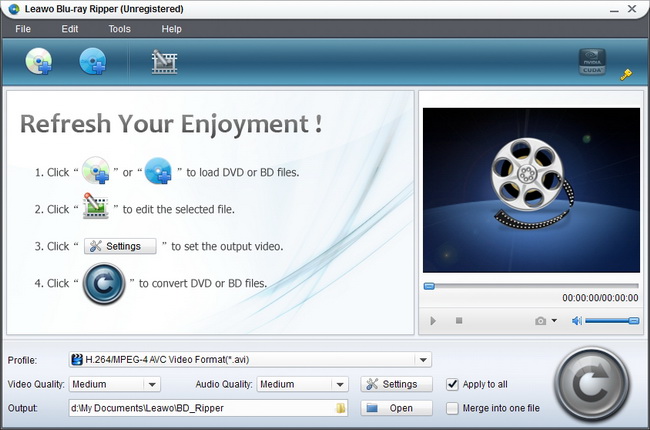
Step2. Select 3D effect
Click 3D button on the menu bar to enter 3D panel, where you can select 3D effect according to your 3D glasses or your devices.
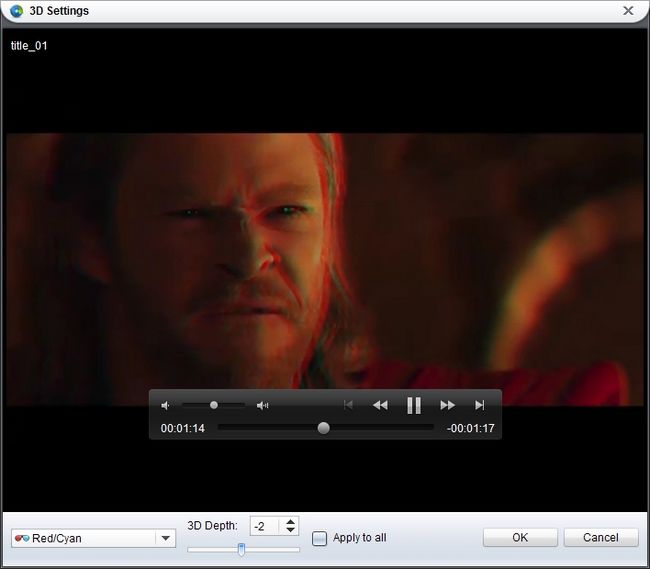
Step3. Choose output format
Various formats and devices are provided for you to choose from in “Profile”. You can choose one proper for your device.
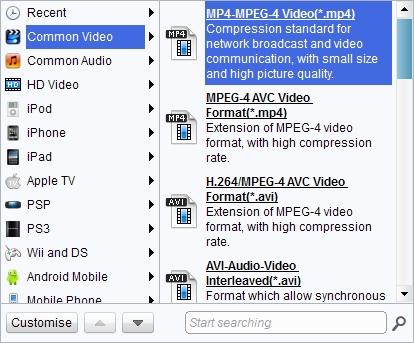
Step4. Setting
Click “Setting” button to set the parameters like codec, video size, bit rate, etc.
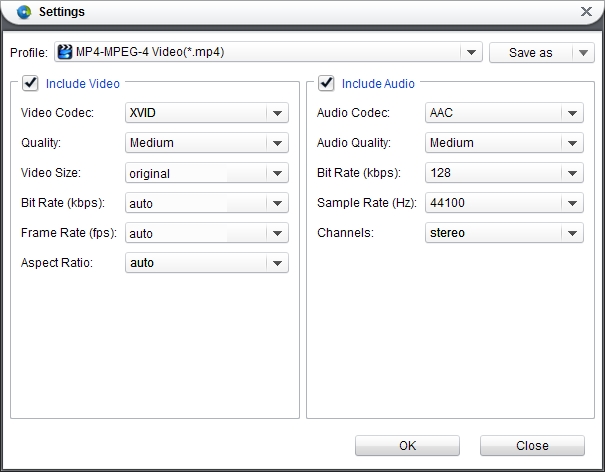
Step5. Convert Blu ray to 3D video
Then revisit the home interface and click “Convert” to start to convert Blu ray to 3D video, When conversion finished, you can stream Blu ray to your mobile devices for enjoyment.
Comments are closed.