MTS files are always produced by most HD digital camcorders. MTS files are AVCHD videos with perfect video quality, but is not widely used and accepted by media players. In addition, MTS files must be burned to HD DVD or Blu ray disc to get the original HD quality. Thus, to enjoy HD MTS videos with HD quality, you are able to burn MTS to Blu ray or HD DVD to enjoy on DVD player or Blu ray player. Burning MTS to Blu ray, the software you may need is MTS to Blu ray Converter.
Guide: How to burn MTS to Blu ray
![]()
Step1. Load MTS to MTS to Blu ray Converter
Launch MTS to Blu ray converter and click “Add” to import MTS files to the program. You are allowed to preview the MTS files by double clicking it.
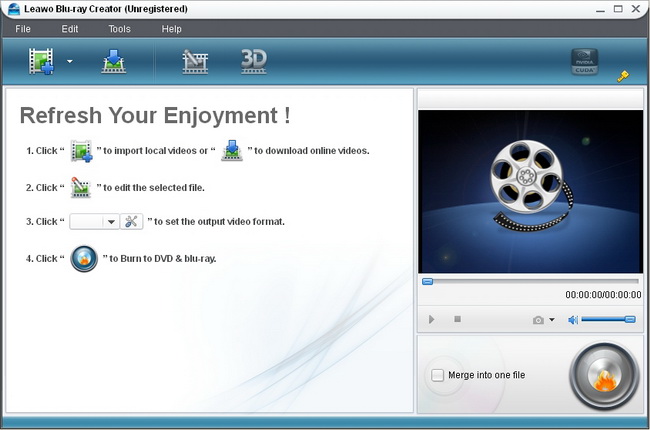
Step2. Edit (Optional)
You can edit videos through trimming, cropping, adjusting effect and adding watermark. Click “Edit” to enter edit panel.
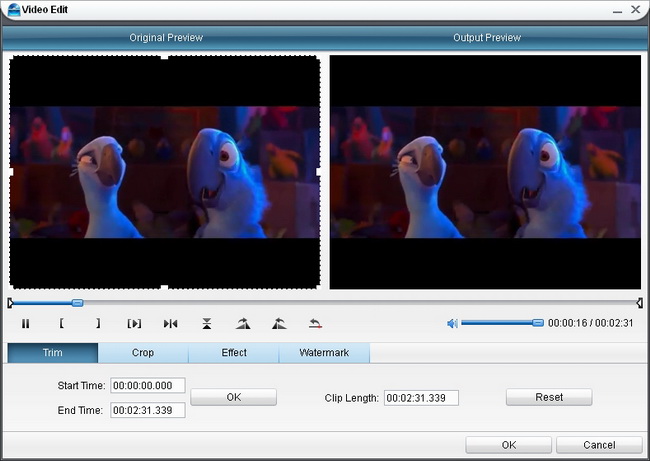
Step3. Select and customize Blu ray menu
Kinds of Blu ray menu templates are provided for you to choose from: Standard, Business, Education, Holiday, Nature, Others. You can also customize your chosen Blu ray menu by clicking “Customize Menu”.
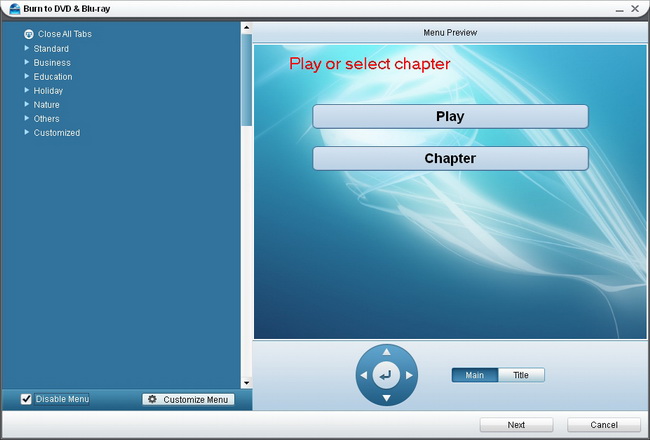
Step4. Settings
Click “Next” to enter into setting panel; you need to do some choices in this panel.
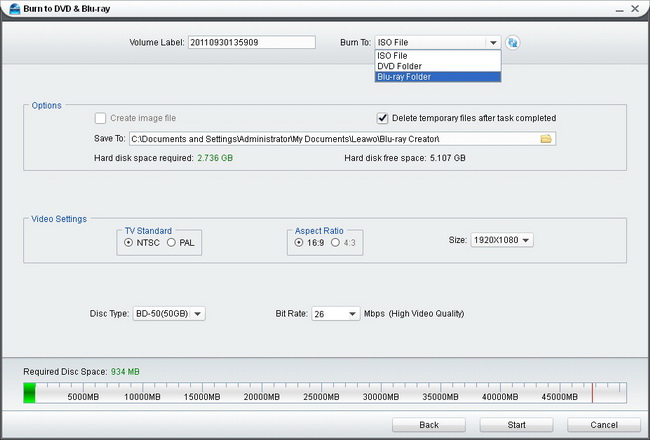
In “Volume Label”, type in a personalized label.
In “Burn to”, choose to burn video to ISO File, DVD Folder or Blu-ray Folder.
In “Options”, you can choose to create image file or delete temporary files once the task completed. Select a folder on your PC to save the output file. And hard disk information is accessible here.
In “Video Settings”, choose TV Standard according to your location. The following chart will help you make a selection.
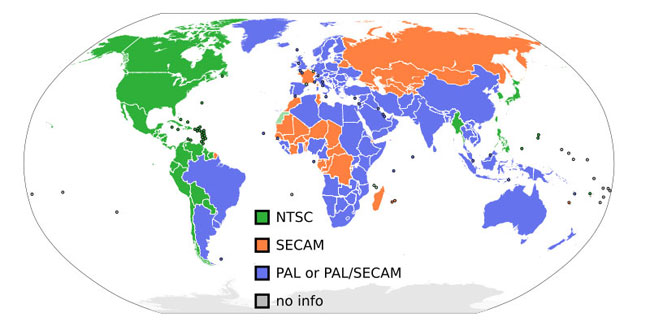
In “Disc Type”, when you choose to burn to different files, the disc will be different:
Burn to ISO File: DVD-5, DVD-9, BD-25, BD-50.
Burn to DVD Folder: DVD-5. DVD-9.
Burn to Blu-ray Folder: BD-25, BD-50.
In “Video Quality”: High, Medium, Low.
In “Required Disc Space”, the required disc space for burning.
Step5. Burn MTS to Blu ray
Click “Start” to start burning MTS to Blu ray. With just a few clicks, you can burn MTS to Blu ray for enjoying high quality MTS files on Blu ray player.
Blu Ray Ripper | Blu-ray Ripper for Mac | BD/DVD to MKV Converter | Blu-ray Copy | Blu Ray Creator | Blu Ray Player
1 Comments.