“I was wondering. Is there a program that can take my mp4 file and burn it to a blu ray disc for watching on my PS3?”
Want to enjoy MP4 files on PS3 like this guy? It is quite easy to accomplish with Blu ray Creator, which is able to burn videos with various formats to Blu ray and customize Blu ray menu with its built in editor. And in this post I will show you the specific steps about how to burn MP4 to Blu ray with Blu ray Creator. Following is the step-by-step guide for your reference.
Make preparation:
-Blu ray Creator
-Blu ray Disc
-Windows Os computer
-Blu ray hard drive
![]()
Guide: How to burn MP4 to Blu ray
Step1. Load MP4 files to Blu ray Creator
Click “Add” to import MP4 files to the program, you can preview the MP4 files in the built-in player by double clicking it.
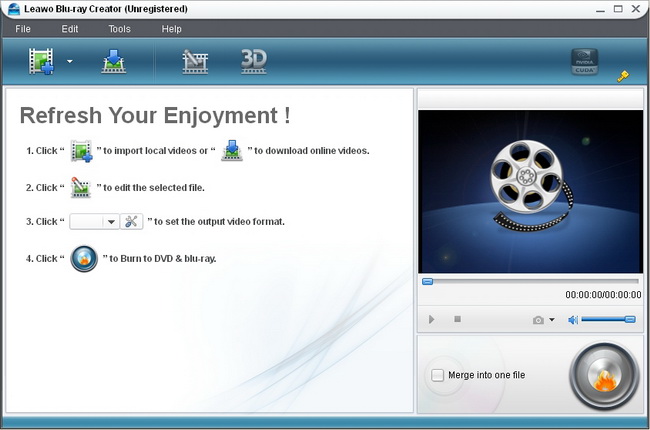
Step2. Edit MP4 videos (Optional)
Edit function is offered for editing MP4 video in your desire, four operations are allowed: Trim, Crop, adjust Effect and add Watermark.
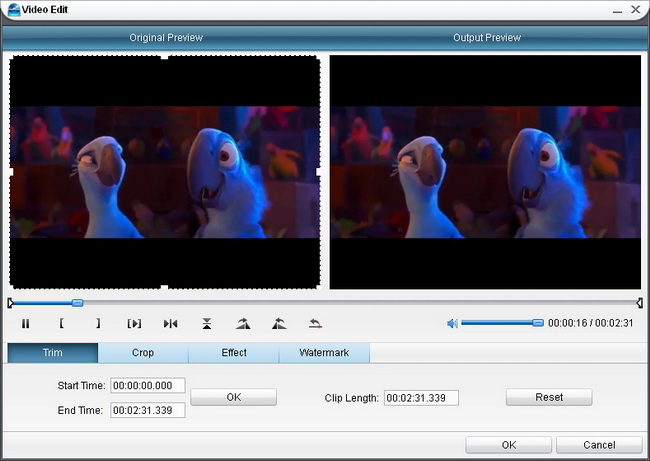
Step3. Choose and customize output menu
Click on the “Burn to DVD & Blu-ray” button to enter the panel, in which you can choose menu templates and do customization. For your preference, there are multiple menu templates available: Standard, Business, Education, Holiday, Nature, Others. When you unfold each menu template, you will get sub templates for options. Click “Customize Menu”, you can customize menu.
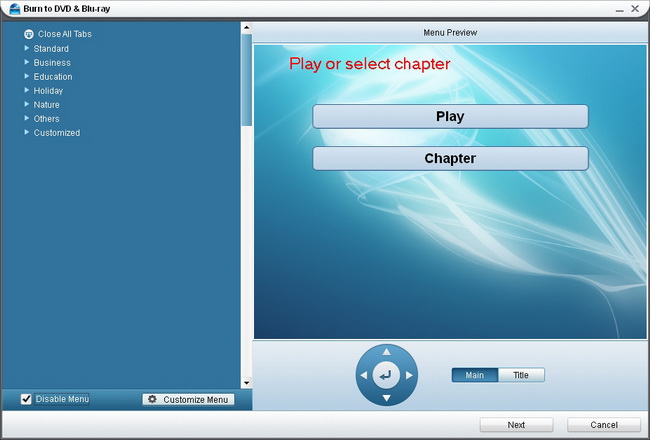
Step4. Further settings of the output & Burn MP4 to Blu ray
Click on “Next” button and then it will turn to the panel in the following. Do some required choices in the corresponding place. And after settings, you can click “Start” to commence burning MP4 to Blu ray.
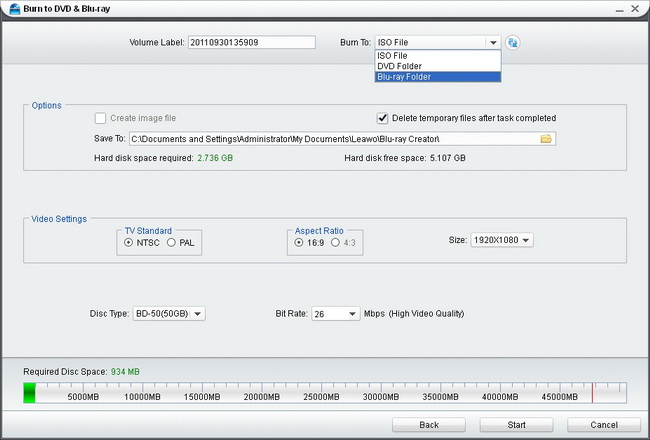
Comments are closed.