Enjoying AVI on Blu ray player, have you thought of this before? Perhaps you haven’t, but from now on you have a new way to get Blu ray source that is burning AVI to Blu ray for enjoying on Blu ray player. The following post will show you how to burn AVI to Blu ray with AVI to Blu ray burner.
AVI to Blu ray Burner is an excellent tool for burning AVI to Blu ray. This powerful AVI to Blu ray Burner will meet the needs of people who want to burn AVI to Blu ray in easy operations. Thus, if you are going to have a try to enjoy AVI on Blu ray player, you may well burn AVI to Blu ray as per the following guide.
Make preparations:
-Download and install AVI to Blu ray burner in your pc
-Windows Os computer
-Blu ray disc
-Blu ray drive
Guide: How to burn AVI to Blu ray
Step1. Import AVI to AVI to Blu ray Burner
Launch AVI to Blu ray Burner, click “Add” or directly drag and drop the AVI files to the program.
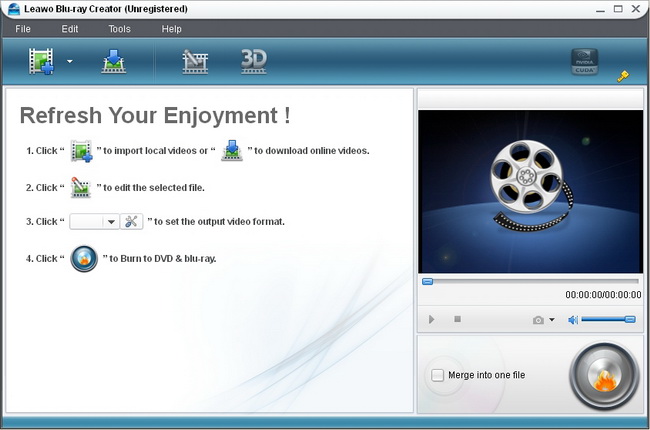
Step2. Edit (Optional)
You can edit imported video files by clicking “Edit” button so as to improve the video quality. Four edit features are provided: Trim, Crop, adjust Effect and Watermark.
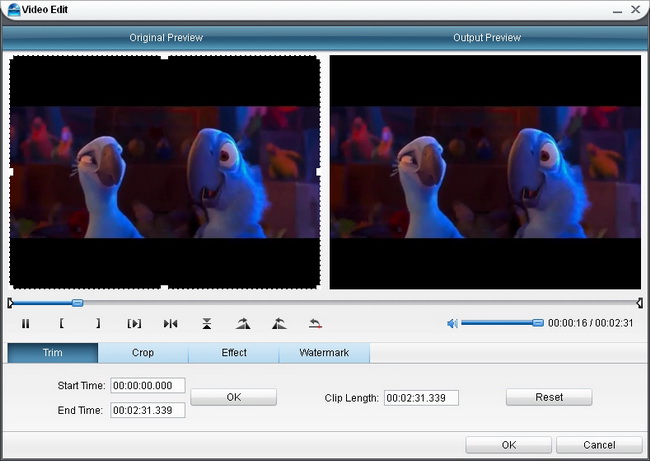
Step3. Choose and customize Blu ray menu
Kinds of Blu ray menu templates are provided for you to choose from by clicking “Burn to Blu ray”. You can customize your chosen menu by clicking “Customize Menu”.
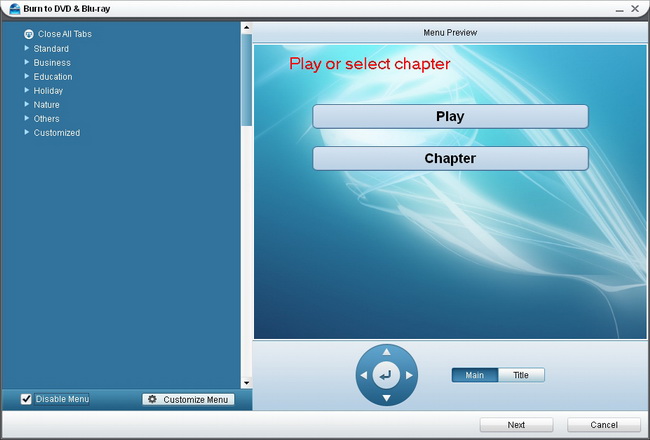
Step4. Setting and Burning AVI to Blu ray
After choosing menu, click “Next” to enter setting panel, in which you need to do some choices. Then click “Start” to start to burn AVI to Blu ray.
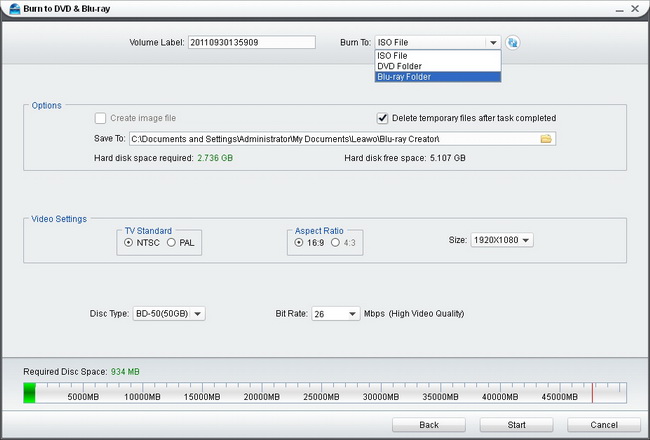
Comments are closed.