This post will share you an easy solution to burn local videos to 3D effect Blu ray for enjoying on Blu ray player.
A: Can I burn Blu ray 3D movies? I was just wondering if I can burn stereoscopic 3D movies I have downloaded to a Blu ray disc and watch them in my Sony bravia with my 3D Blu ray player.
Q: Want to burn Blu ray 3D movies to disc just as aforementioned? Then you need a Blu ray Creator that can burn 3D Blu ray movies to Blu ray disc. Here we will recommend you Leawo Blu ray Creator which is a professional tool for burning videos to Blu ray disc or DVD disc. It has provided various burning functions such as edit, menu customization function so as to better the output effect. Following is the guide of burning 3D Blu raymovies for your reference.
Download and install Blu ray Creator in your pc.
Full guide:
Step 1: Add files. Click on the “Add Video” icon to add files to the program for burning.
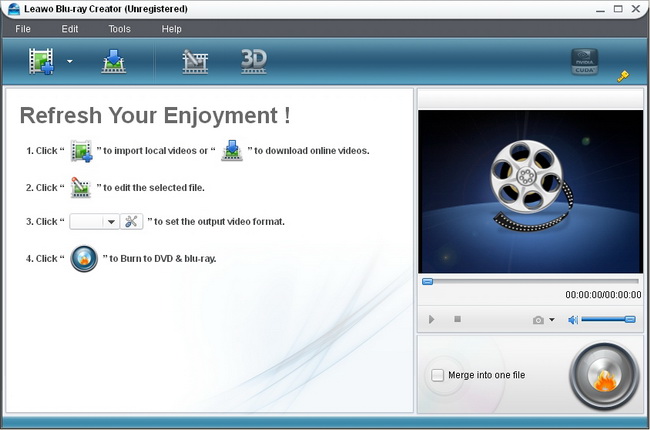
Step 2: Edit video files. There are four options for you to customize output videos: Trim, Crop, Effect and Watermark.
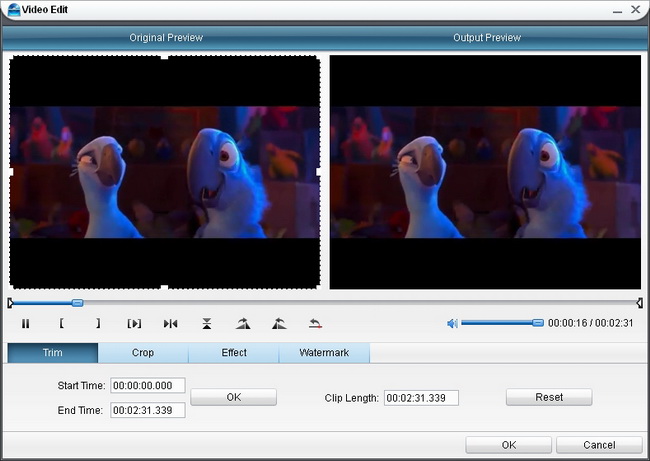
Step 3: 3D Settings. There are various 3D setting modes (Red/Cyan, Blue/Yellow, Interleaved, Side by Side) for your options, pick up one of them and adjust 3D Depth effect by choose an exact value.
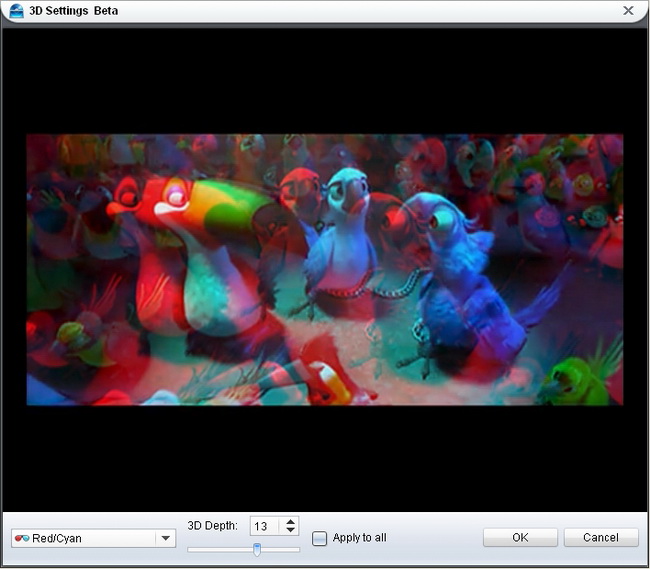
Step 4: Output menu customization
Click on the “Burn to DVD & Blu-ray” button to go to the panel where you can choose menu templates to do customization. For your preference, there are multiple menu templates available: Standard, Business, Education, Holiday, Nature, Others. When you unfold each menu template, you will get sub templates for options.
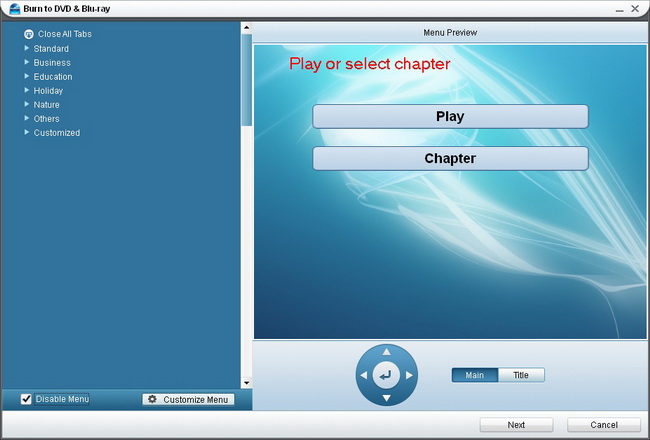
Step 5: Further settings of the output. Click on “Next” button and then it will turn to the panel in the following: Do some choices in the blank.
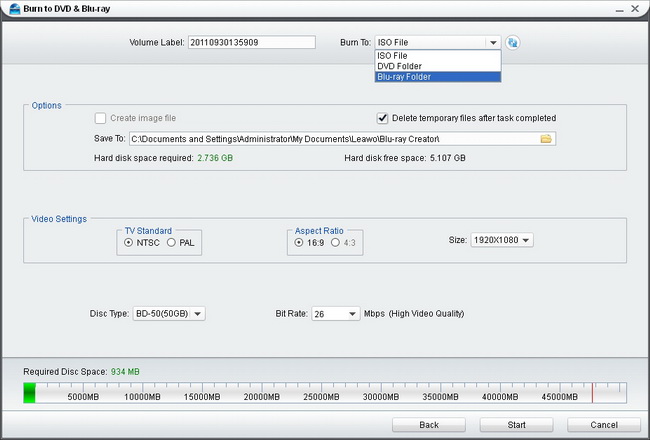
Step6. Burn 3D Blu ray movies
Click the “Start” button to start to burn 3D Blu ray movies, after which, you can enjoy 3D Blu ray movies with your 3D Blu ray player.
Comments are closed.