This guide will detail you how to convert Blu ray to MP4 for freely enjoying on your computer and portable devices. To convert Blu ray to MP4, we just need a Blu ray to MP4 converter. Here we will set Leawo Blu ray to MP4 converter as an example to show you how to convert Blu ray to MP4.
Leawo Blu ray to MP4 converter is a professional program for converting Blu ray to MP4 and other popular formats and devices. Its powerful editing and settings functions allow you to improve the imported Blu ray to more desire output effect.
Download and install Blu ray to MP4 converter.
Download and install Blu ray to MP4 converter for Mac.
How to convert Blu ray to MP4?
Step1. Import Blu ray source
Start Blu ray to MP4 converter, insert Blu ray disc, and then click “Load BD” button to import Blu ray source from disc to the program. When loaded the Blu ray source, you can select Blu ray Subtitle, Audio and Angle if provided.

Step2. Set output format
Go to the drop-down box of “Profile” and select MP4 in “Common Video” as the output format.
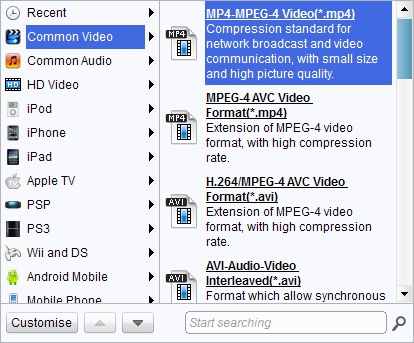
Step3. Edit (Optional)
Click “Edit” button to enter Edit panel, where you can do the following editing:
Trim—decide the start time and the end time of the imported source.
Crop—remove the black margin of the Blu ray movies to make desired effect.
Effect—adjust brightness, contrast, saturation, volume zoom.
Watermark—add image or text watermark to the videos
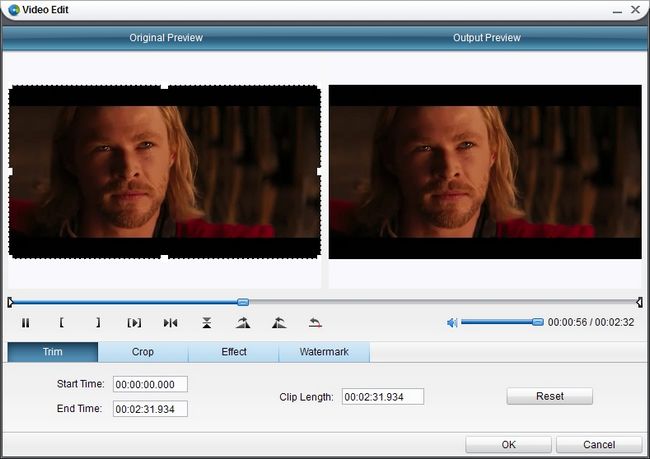
Step4. Settings
You can change MP4 parameters to meet your devices exactly in settings button codec, quality, video size, bit rate, aspect ratio, frame rate, etc.
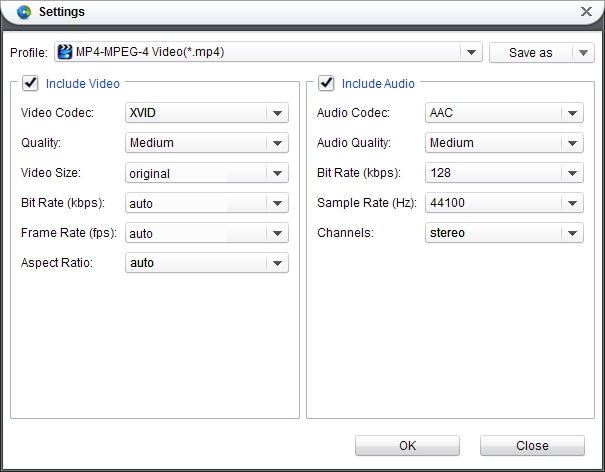
Step5. Convert Blu ray to MP4
Start to convert Blu-ray to MP4 videos by clicking convert button. When completed, click “Open” to get the converted Blu ray movies and enjoy on your computer or portable devices freely.
Comments are closed.